Deleting your Scooploop account
If you decide to leave Scooploop and delete you account:
- In the Android or iOS app, navigate to Settings -> Account -> choose Delete Account
- On Desktop, click on your avatar on the top right -> choose Settings -> Account -> Delete Account
On iOS
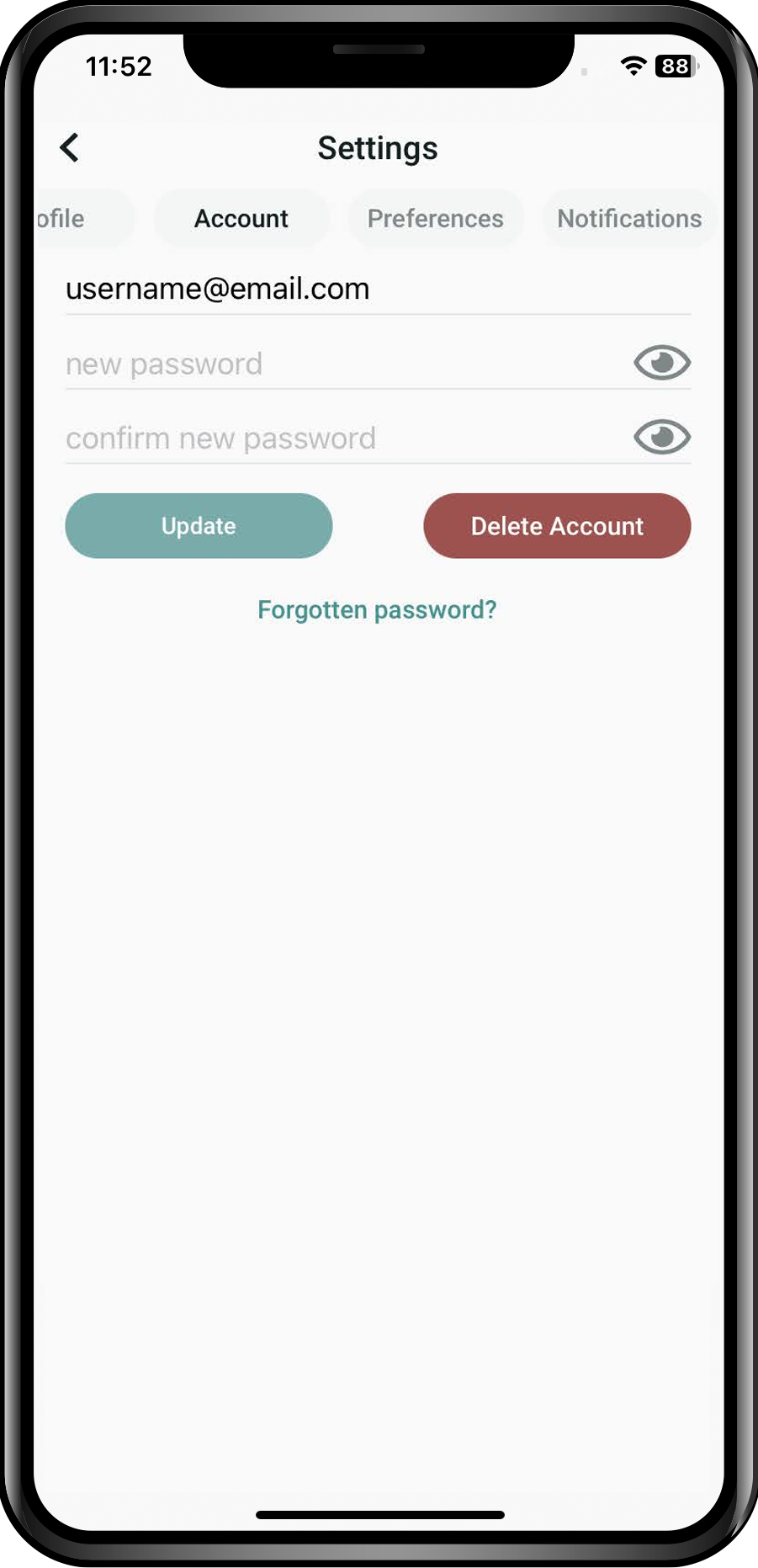
On Android
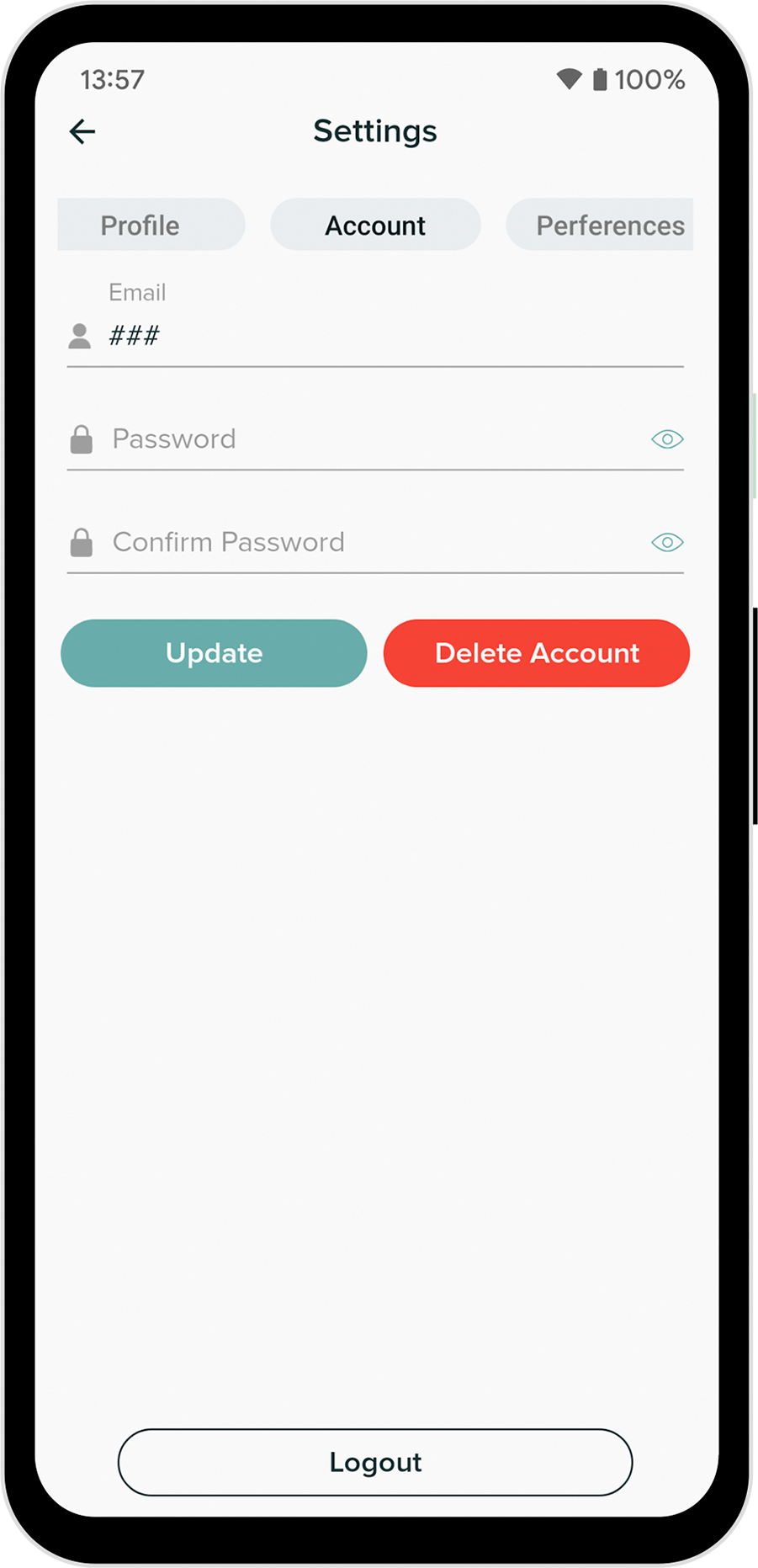
On Desktop
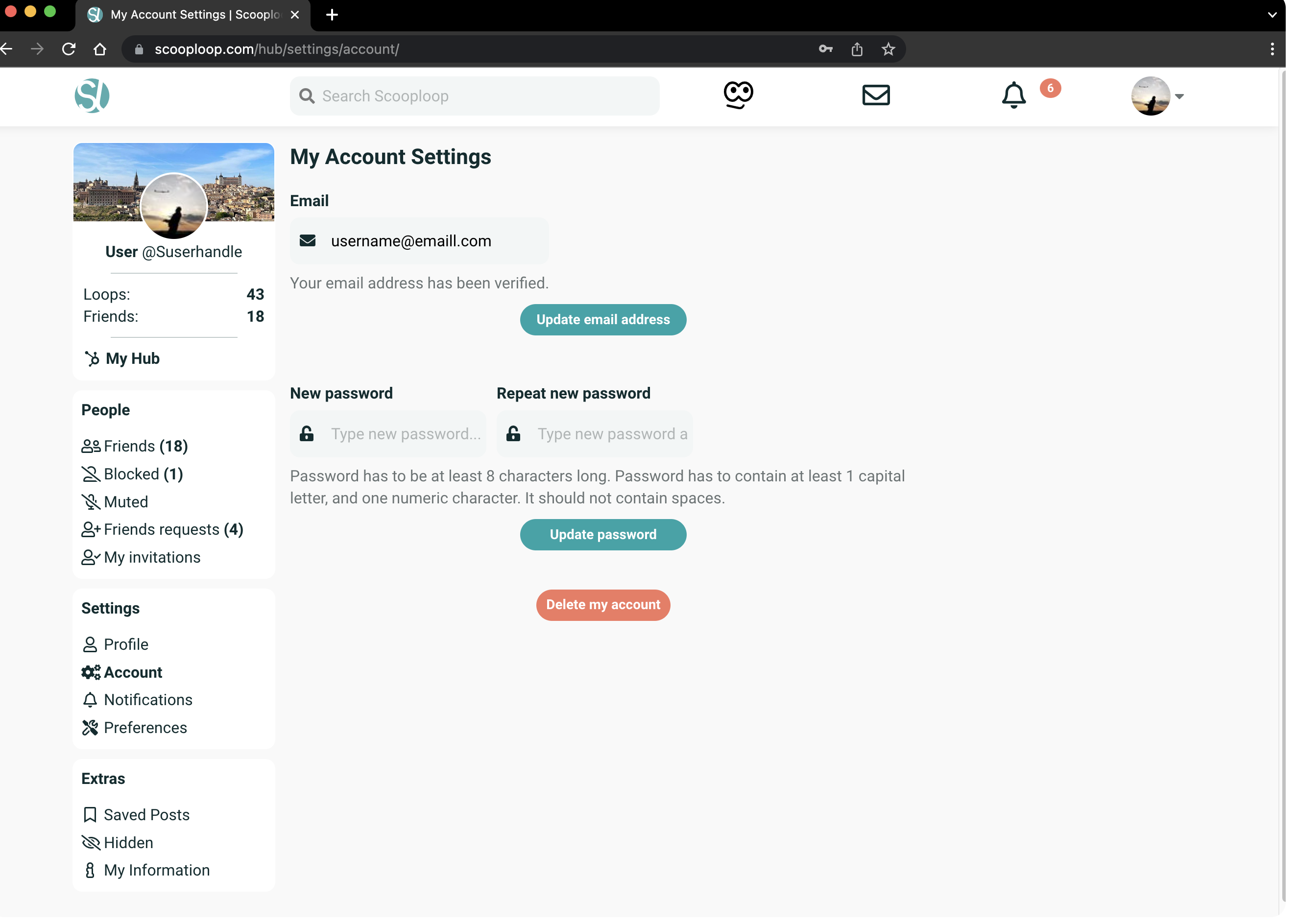
Options when removing your Scooploop account
You may choose to delete all your posts and comments, or leave them in on the site. If you want to leave your posts and comments, the username will be changed to "anonymous".
Once you went through the account deletion process, you will be sent an email asking you to confirm your account deletion.
If you have any problems deleting the account or any question..
If you encounter any problems while deleting your account or confirming the deletion, please contact support@scooploop.com.Data Privacy
For technical reasons it can take up to 2 weeks until all data is completely removed from all our servers and backups.