Deleting your content on Scooploop
What you are posting or commenting is yours and you can remove your content at any time. Tou can:
- Remove any of your post: Open the post and use the "..." context menu and choose "Delete Post". This will also delete all comments beneath the post. Please be aware that this action can not be reversed.
- Sometimes you may want to delete your post but want to keep the comment section. In this case choose "Delete Post (Content Only)".
- To remove a comment, open the "..." context menu for your comment and choose "Delete".
On Android
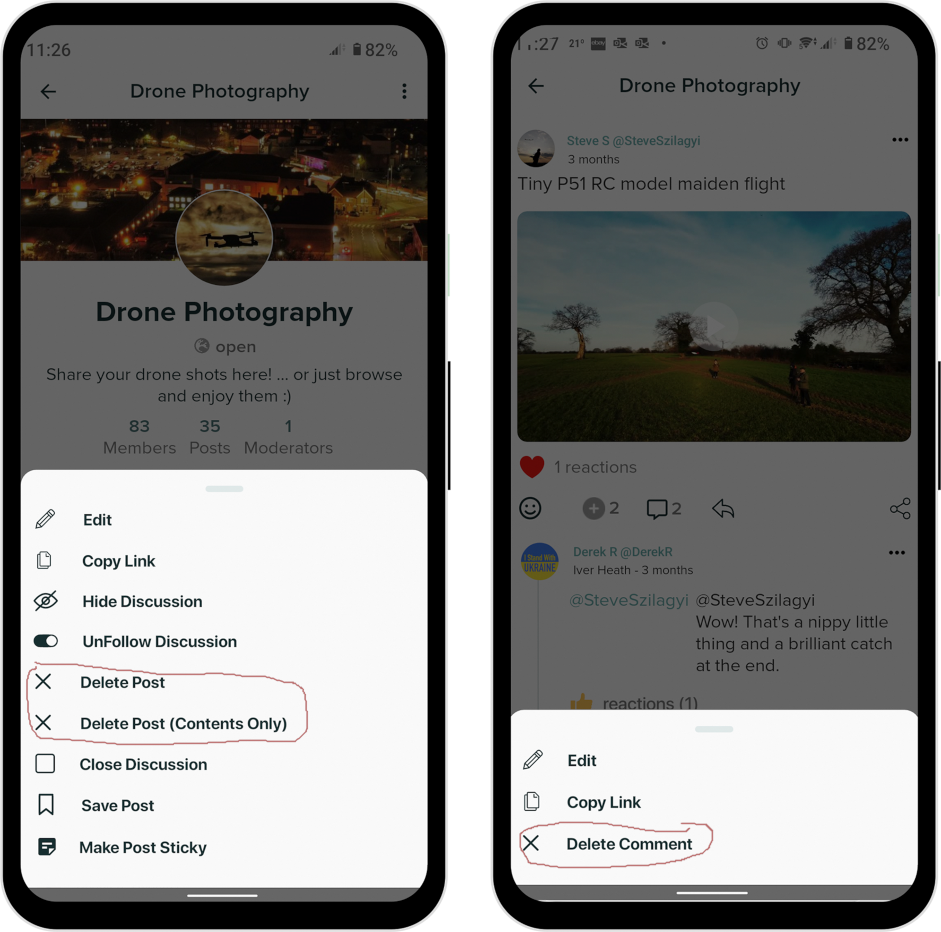
On iOS
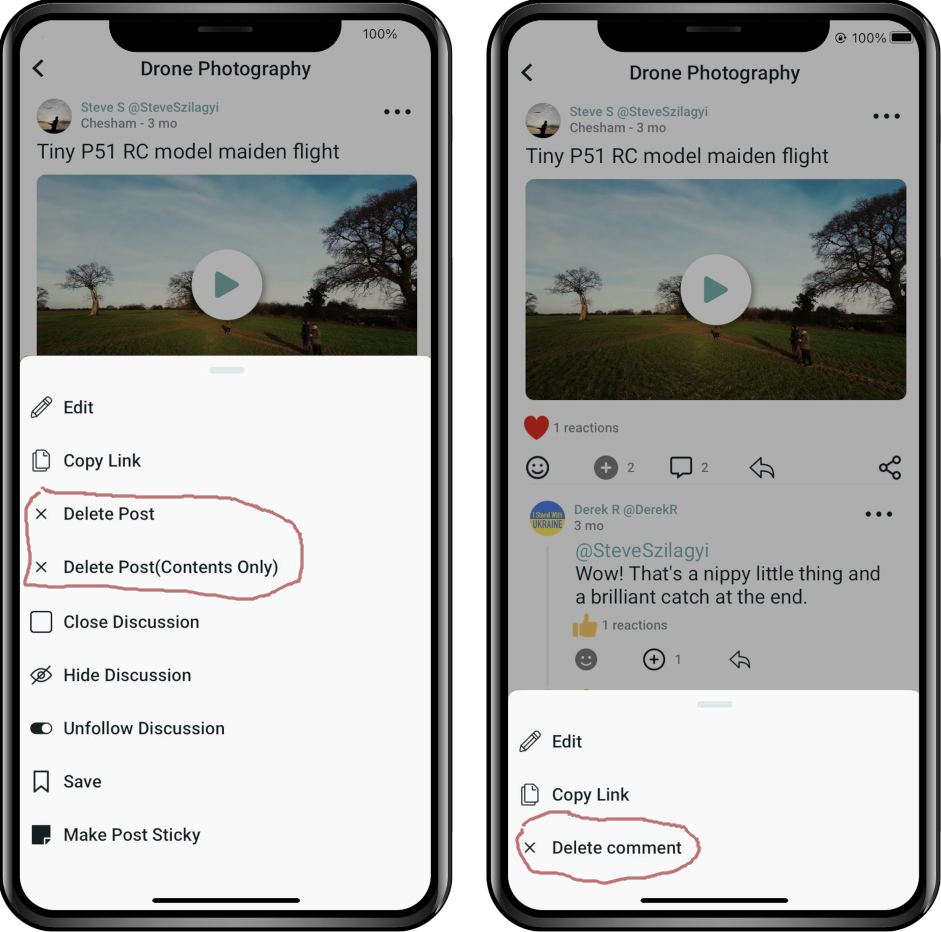
On Desktop
To remove any of your post, open the post and use the "..." context menu and choose "Delete Post". This will also delete all comments beneath the post. This action can not be reversed.
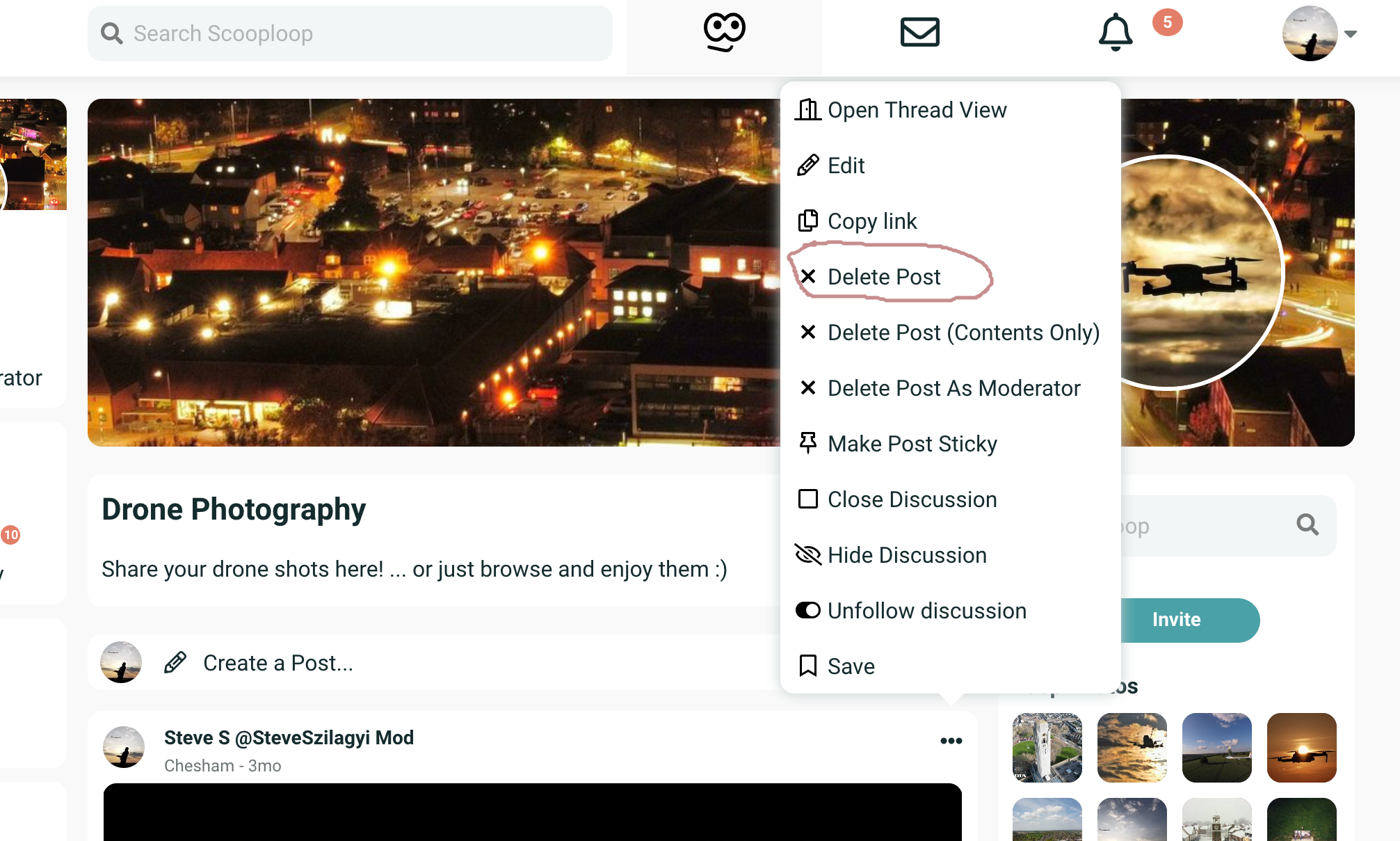
Sometimes you may want to delete your post but want to keep the comment section. In this case choose "Delete Post (Content Only)".
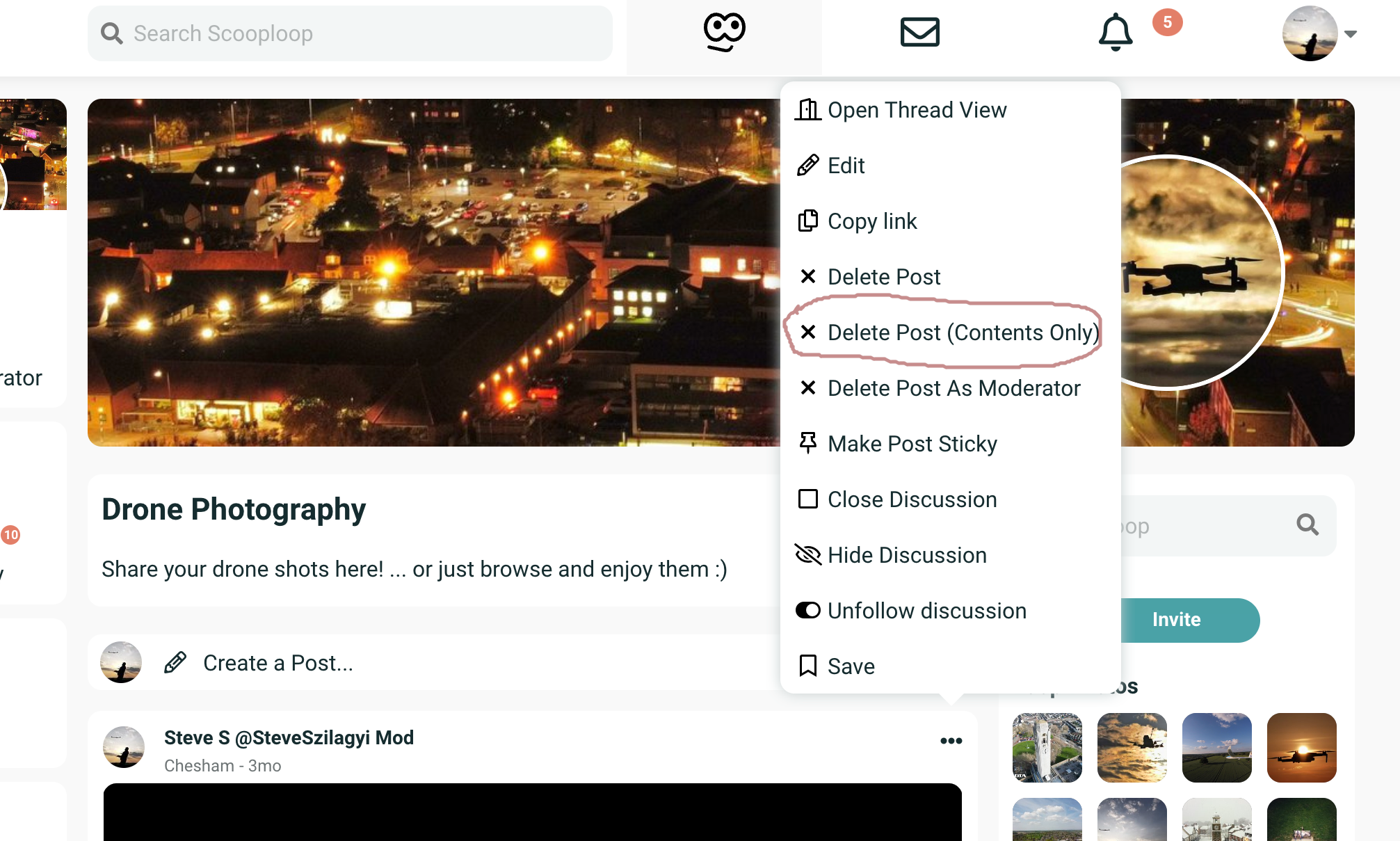
To remove a comment, open the "..." context menu for your comment and choose "Delete".
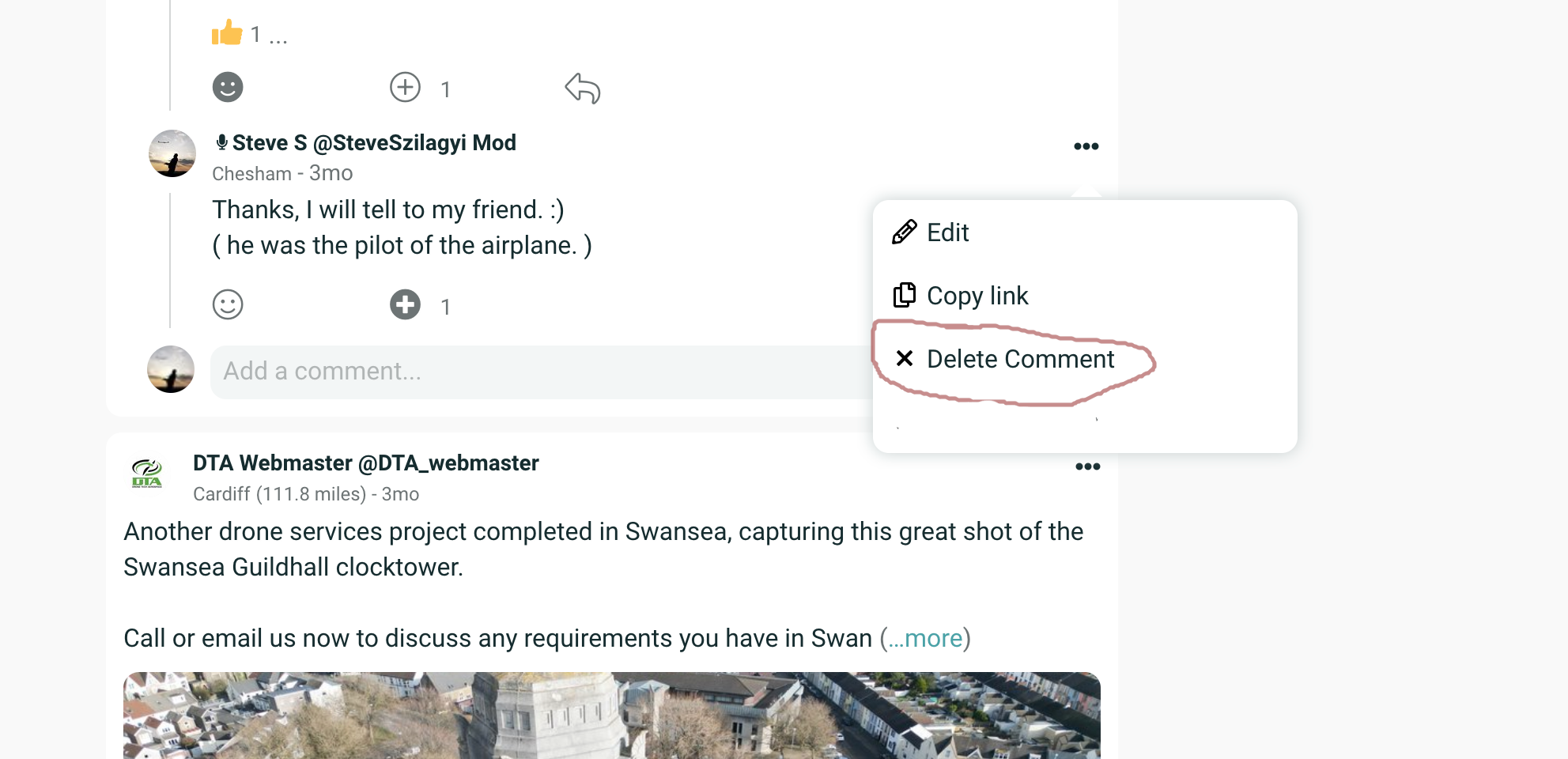
Data Privacy
Please note that it can take 2 weeks until your data has been completely removed from our servers and all backups.